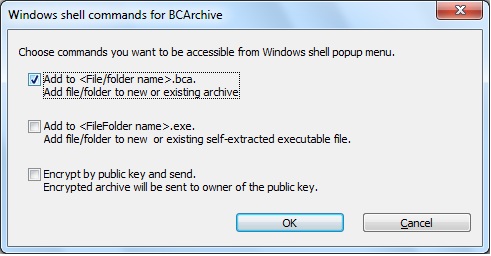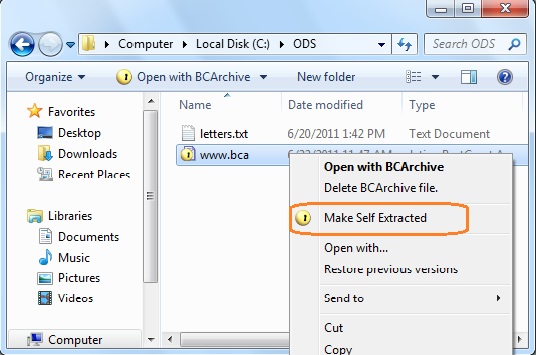BCArchive Extension for Windows Shell
You may choose the commands you want to be available through right-click menu for your files and folders in
Windows Explorer. To make the choice, you should run the command Windows Shell Commands
from BCArchive menu. The following window will appear where you can turn the commands on/off:
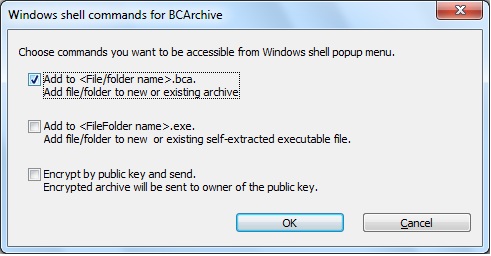
For BCA archives, Make Self Extracted command allows to create self-extracting executable file
that can be opened without BCArchive program installed:
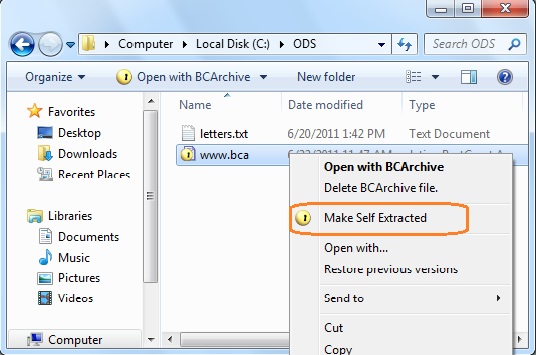
To create a new BCArchive archive, you should run the New command from Explorer using a standard menu
or pop-up menu and select New -> Jetico BestCrypt Archive